Event Log Monitoring
An event log is a systematically and sequentially categorized record based on network or processing events logged on a system. It is typically used for solving network complications, infrastructure monitoring, and digital resource evaluations. Event log performance monitoring can consist of several different log monitor events, such as system warnings, update notifications, errors, and real user monitoring access and actions.
Every new event is usually logged in accordance with its individual center timestamp and can include other types of data such as the origin of the event, how serious the event was, best practices to resolve the issue, and other important information about that event.
When it comes to network logs, their configuration essentially makes them processes that concurrently exist inside the network, providing on-the-spot alerts into multiple events and features highlighting and monitoring the performance of the system or network in real-time.
Events are tracked and logged periodically, making it easier for the network management to identify potential vulnerabilities and complications before they can take a more severe activity and adversely impact the entire network operation.
Understanding Event Logs in a Nutshell
Anything that happens on a computer is logged, i.e. saved onto a file, called an event log, so you can later inspect it.
An event log is a specific kind of data or file that has saved all the information pertaining to major or serious actions or sequences of process occurrences in a network. The idea of logging events is very common across all types of devices and computer systems. These data files are historically logged in the form of a categorized list denoting the recorded processes through what is known as event log monitoring.
There can be a variety of event logs, spread across different operating systems, cloud networks, and databases. For example, a Microsoft Windows event log will be generated on all systems that are running on the Windows OS. Similarly, Linux-based event logs are generated on systems that are implemented with a Syslog system (system log) that essentially helps chronologically record each event in different types of applications directly on the central operating system. Hence, monitoring events of all sorts is of paramount importance.
What Constitutes a Security Event Log?
There are a variety of events that can be tracked in an event log. This also primarily relies on the type of system that is generating that log. A separate event ID is assigned to each event, providing a unique identifier for each occurrence saved in the Windows Event Logs.
Efficiently monitoring Windows event logs is essential for promptly identifying and responding to potential security threats. Operating systems such as Windows or Linux will generally track, monitor, and log these types of events in their network:
Operating System-related events
These are generally events formed within the system. They can be system errors or other issues experienced when starting the system or operating other OS-based events.
Application-based event logs
These are essentially programs that are running on the operating systems and are logged via separate applications. However, it is the company that has designed and implemented the software that decides which event should be logged against which application via their network configuration manager and event log monitoring activities.
Utilizing a knowledge base is often integral in guiding the categorization decisions, providing a repository of information on event types and their significance. Additionally, employing effective management tools ensures streamlined event log monitoring processes, allowing for efficient tracking and analysis of application-based events.
Security-based log events
These are events in line with the security of the system such as file detection, network performance, or user login and logout. This is where the event viewer of the operating network or system will make decisions on how to specify and log security events in line with their audit policies.
Whether it’s your ISA, SQL, or IIS servers, our monitoring solutions ensure that you stay informed about every type of event affecting your infrastructure. With a focus on security logs, we employ monitoring tools that enable us to efficiently monitor Windows events, providing timely reports and logs for your server and application environments.
System-generated event logs
These are event logs that are created by the company’s primary operating network. These event logs can comprise critical data and metrics, such as system errors, security incidents, performance downtimes, and much more.
Security-based operational event logs
These are event logs that are associated with the security of the operating system. They detail errors and other problems, such as unsuccessful login attempts, number of logins and logouts, and a variety of different security-based functionalities.
IT engineers typically use these types of log management to determine data breaches or check to see if there was any illegal access to the company’s network resources.
Event logs associated with the company’s network applications
These are produced by all the critical software applications running on the system and comprise important data regarding any or all application events; for example, system errors, cybersecurity threats, warnings, etc.
Overall Benefits of Using Event Logs
Event logs are one of the most integral aspects of any corporate system. They are recorded files of different events that occur on a network, such as the number of logins and logouts, system stop and start times, and errors in the system’s software and hardware components.
Event logs are also utilized to monitor and solve a variety of complications that occur on the system, keep track of cybersecurity threats and vulnerabilities, and ensure that the company complies with the latest regulatory specifications.
One of the most essential utilization of an event log is to implement and troubleshoot a company’s network resources and eliminate potential system issues. When a complication does take place on the business’s digital resource network, the event log can help IT engineers and system administrators quickly identify the problem and its root cause, and apply the necessary solution to troubleshoot the issue via event log monitoring.
Why Are Event Logs Used to Boost IT Security?
Event logs offer prompt and precise information regarding a potential or successful cybersecurity or data breach. IT experts can quickly use the information to determine the origin of the complication or threat. They can then promptly respond by integrating the necessary cybersecurity protocols, such as making it impossible for the malicious user or a bad actor to access the network. For example, they can restrict IP addresses or implement a full system malware scan.
Another very important reason why event logs are utilized by companies is to streamline their IT auditing and compliance procedures. You see, event logs help offer permanent and unmodifiable documentation of all the events that have taken place on the system. This also includes all the user activities that have taken place on the network, transparently and clearly highlighting user logins and logouts, thus indicating who accessed the system and at what time or for what reason. All of this is done via comprehensive event log monitoring.
Corporate Technologies Provides an Industry-Standard Log Monitoring Service for Corporations
Innovative Security Log Monitoring Processes
At Corporate Technologies, our Windows log tracking, analyzing, and monitoring solutions provide businesses with a variety of exceptional automation efficiencies and parameters. This lets us keep a bird’s eye view of your system’s most critical security elements across all your Windows applications and workstations.
Comprehensive System and Application Diligence and Tracking
Collaborating with Corporate Technologies ensures access to a suite of monitoring tools that are easy to use, enabling quick identification and troubleshooting of potential issues, including account lockouts or incorrect passwords.
Along with providing companies’ Windows servers with prompt security reports and logs, our Windows event log monitoring can track, support, and document a slew of other event logs pertaining to your network applications and system resources.
Our team of robust IT engineers works with industry-specific and innovative strategies and methodologies to track and troubleshoot problems in line with your mission-critical software and hardware infrastructure, such as your ISA, SQL, and IIS servers.
Collaborating with Corporate Technologies will thus allow you to quickly identify and troubleshoot potential cybersecurity issues, detect errors due to things such as account lockouts or incorrect passwords, and identify potential security log tampering.
Contact us today to find out how our event log monitoring services can help your organization stay safe and compliant!
Event Log Monitoring to improve your business' cybersecurity posture
Call us today, and let’s together discover how Corporate Technologies’ Event Log Monitoring can improve your business’ efficiency.